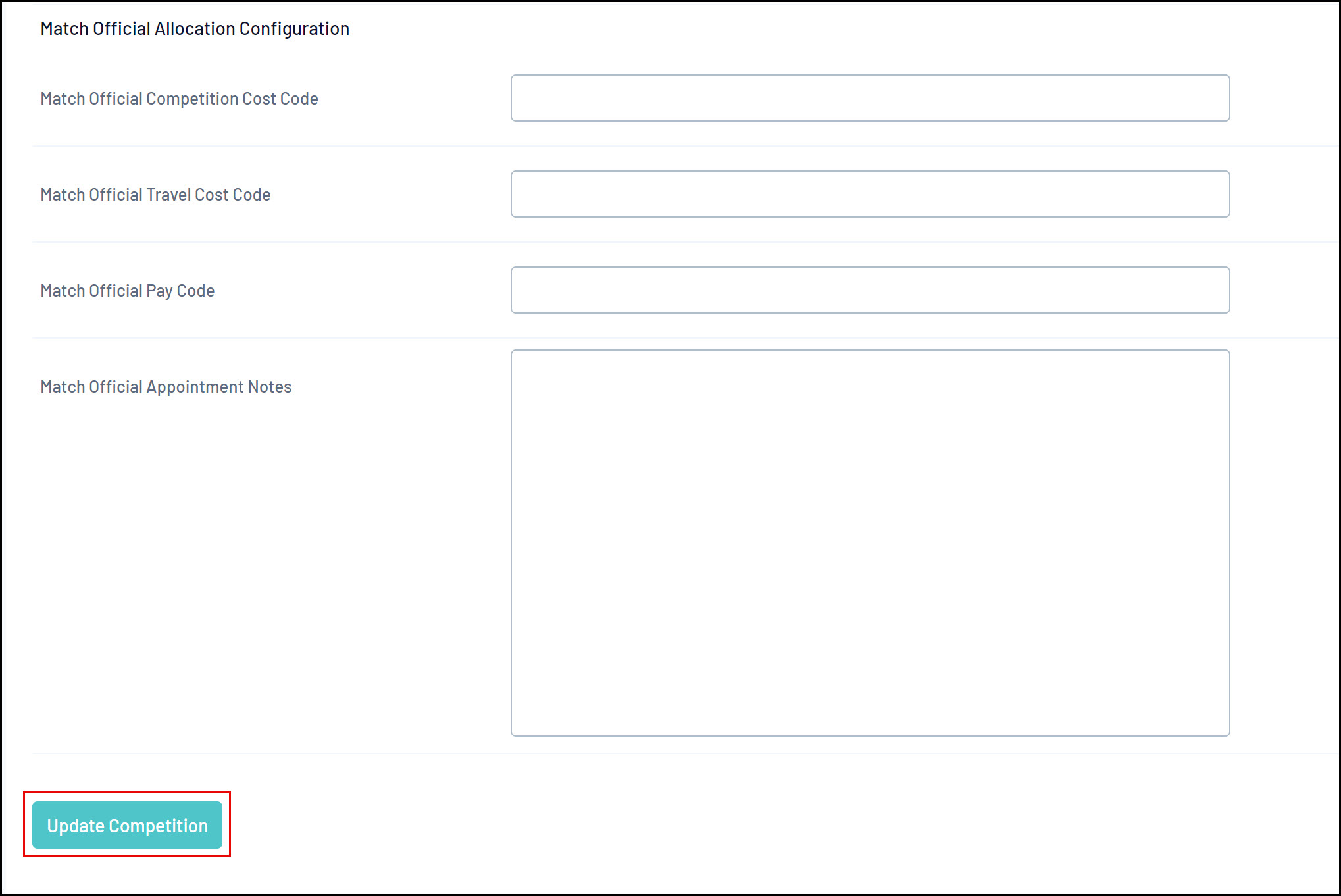As a Football Association administrator, you can set a limit on the number of players that can be allocated to a starting team by following the steps below:
1. In the left-hand menu, click Competitions > LIST COMPETITIONS
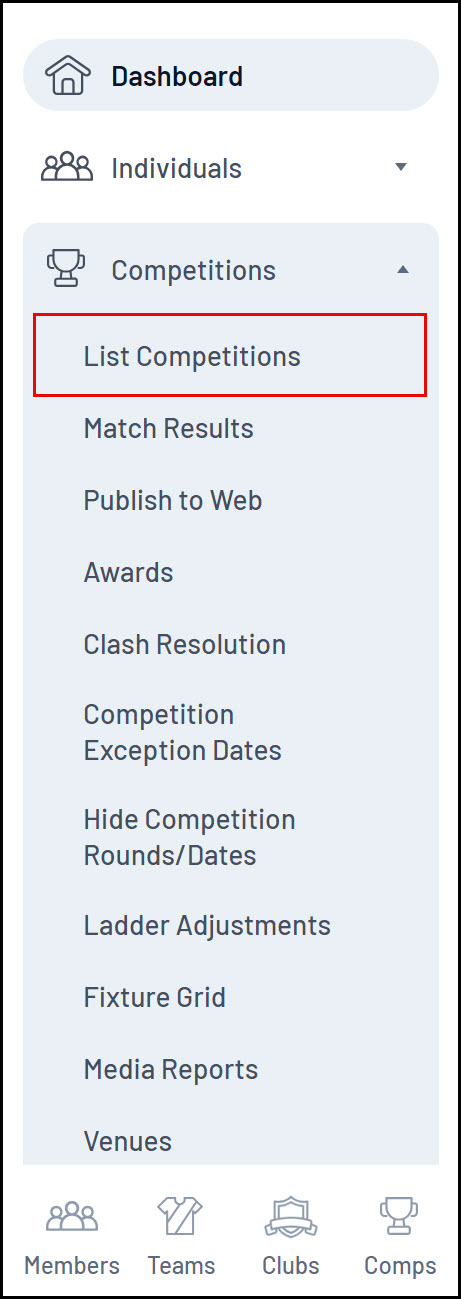
2. VIEW the relevant competition
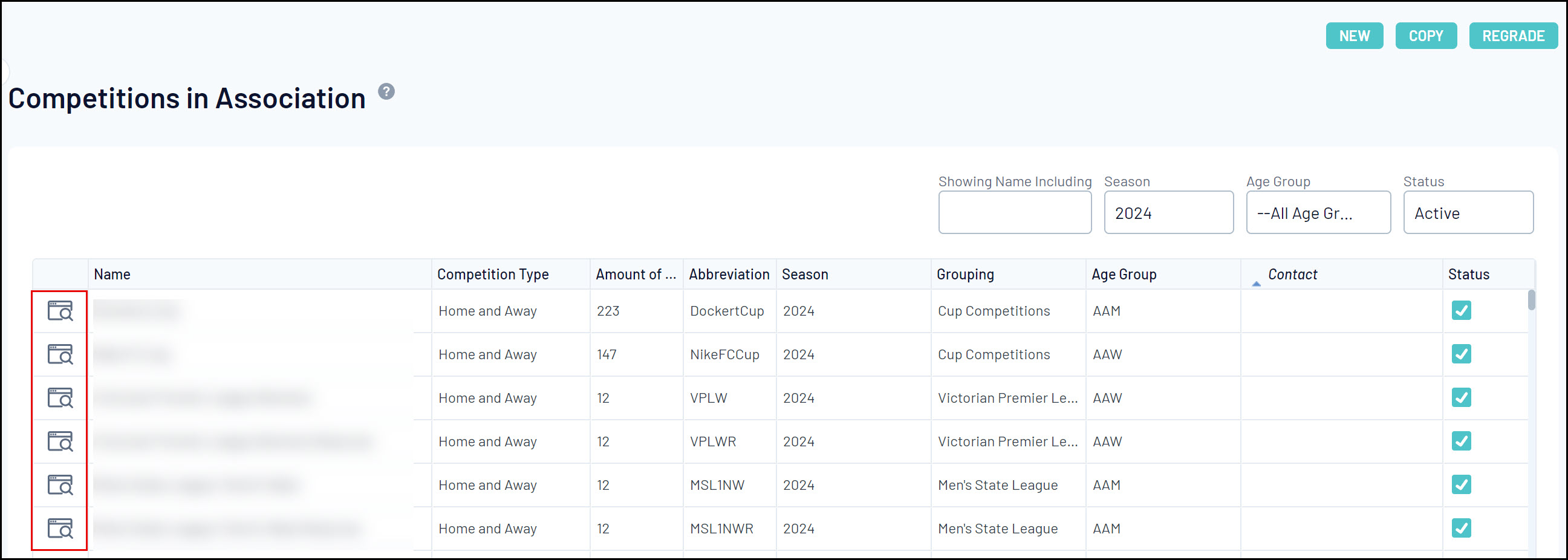
3. EDIT the competition configuration
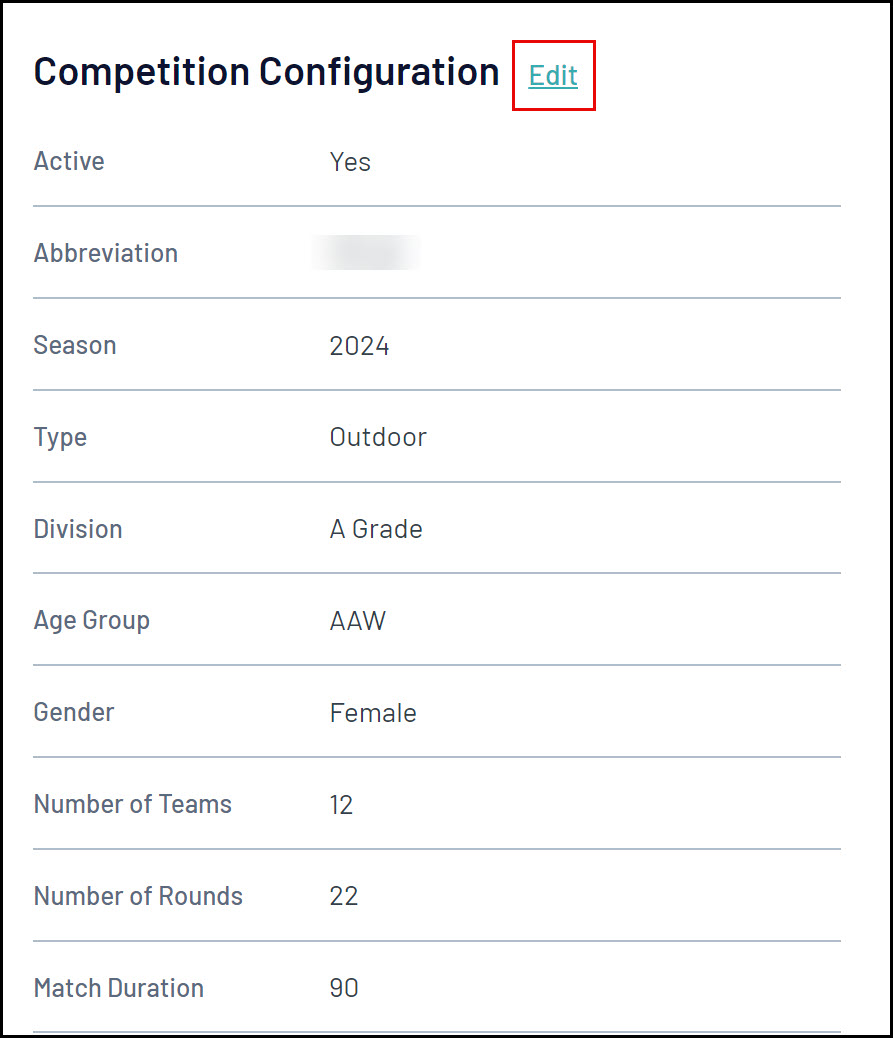
4. Scroll down to the Max number of starting players and Use starting players limit? to set a value for the starting players limit for teams in this competition
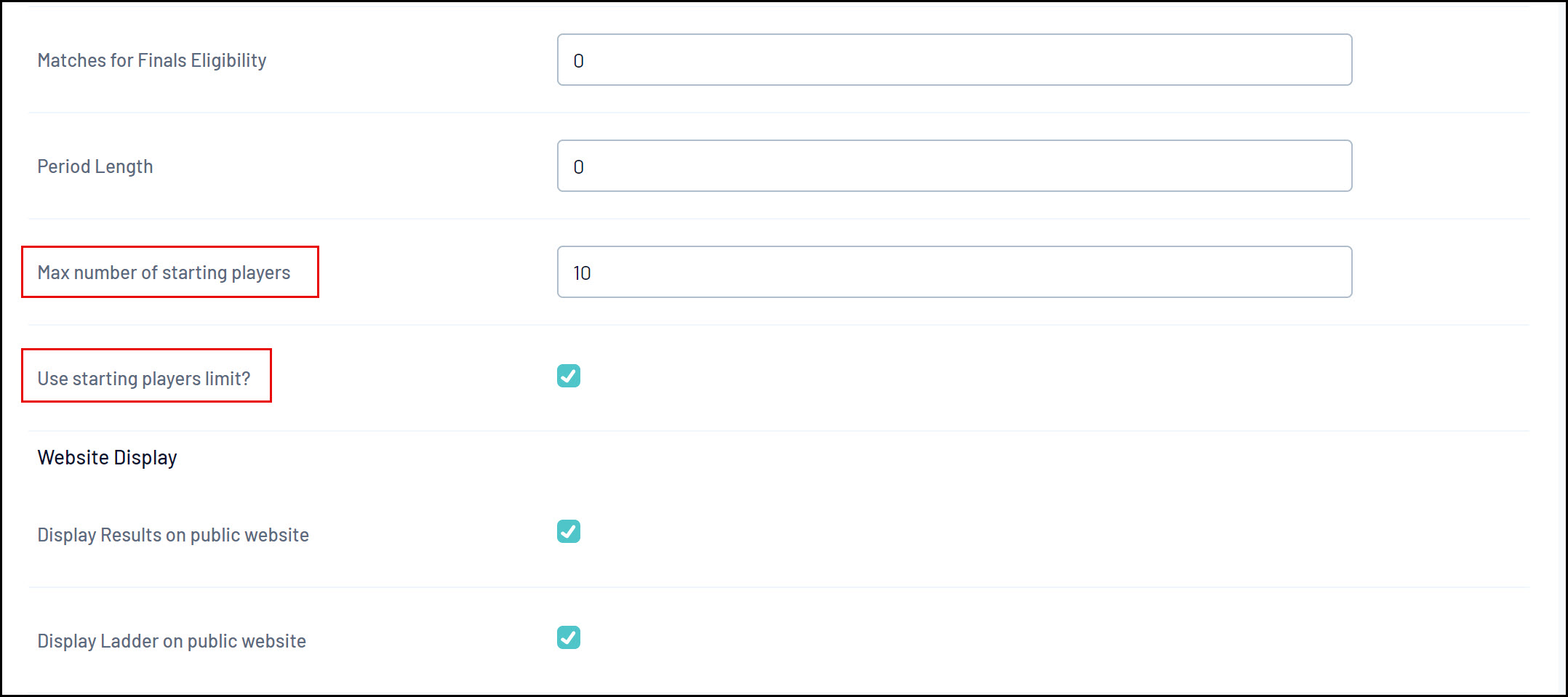
5. Click UPDATE COMPETITION